Iphone XR Camera Repair: Common Issues and Best Fixes
January 14, 2025 | by search.wizards.info@gmail.com

The iPhone XR camera is prone to various hardware and software issues, including lens alignment problems and sensor failure, which impact image quality. Software-related issues, such as outdated software and incorrect camera settings, can also cause malfunctions. Regular maintenance, like lens cleaning and software updates, can help prevent issues. DIY repairs and professional services can resolve problems, but require specialized tools and expertise. Further examination of these common issues and their corresponding fixes can provide a clearer understanding of how to restore ideal camera functionality.
Key Takeaways
- Lens misalignment causes blurry images.
- Outdated software leads to camera malfunctions.
- Water damage requires immediate attention.
- Regular cleaning prevents lens issues.
- DIY repairs can fix minor camera problems.
Camera Hardware Issues
How do camera hardware issues affect the overall functionality of the iPhone XR's camera system?
Camera hardware issues can greatly impact the performance and quality of the iPhone XR's camera. One common problem is lens alignment, where the camera lens is not properly aligned with the image sensor, resulting in blurry or distorted images. This issue can be caused by physical damage, such as drops or bumps, or by wear and tear over time.
In some cases, lens alignment can be adjusted or repaired, but in severe cases, lens replacement may be necessary.
Another vital hardware issue is sensor replacement. The image sensor is responsible for capturing light and converting it into electrical signals, which are then processed into images. If the sensor is damaged or faulty, it can result in poor image quality, including noise, artifacts, or complete camera failure.
Sensor replacement is a complex process that requires specialized tools and expertise, and it is often recommended to seek professional repair services.
Additionally, other hardware issues such as faulty connectors, damaged PCBs, or corroded components can also affect the camera's functionality.
Accurate diagnosis and repair of these issues are essential to restore the iPhone XR's camera system to its best performance. Regular maintenance and handling with care can help prevent camera hardware issues.
Software Related Problems
Camera hardware issues are just one aspect of the potential problems that can affect the iPhone XR's camera system. Software related problems can also greatly impact the functionality and performance of the camera. These issues can arise from outdated or corrupted software, incorrect camera settings, or conflicts with other apps.
To resolve software related problems, it is essential to verify that the iPhone XR is running the latest software updates. Apple regularly releases software updates that include bug fixes, performance enhancements, and security patches, which can help resolve camera-related issues.
Outdated software can cause compatibility problems, leading to camera malfunctions or errors. Additionally, incorrect camera settings can also affect the camera's performance. For instance, if the camera settings are set to a low resolution or frame rate, it can result in poor image quality.
To troubleshoot software related problems, users can try resetting the camera settings to their default values or restoring the iPhone XR to its factory settings. It is also recommended to check for software updates regularly and install them promptly to prevent potential issues.
Lens Damage Repair
While software-related issues can considerably impact the iPhone XR's camera system, physical damage to the lens can also compromise its functionality and image quality.
Lens damage can occur due to accidental drops, scratches, or other forms of physical stress, resulting in blurry or distorted images. To address this issue, it is essential to employ effective lens replacement techniques that restore the camera's optical clarity.
The process of repairing lens damage involves a thorough assessment of the damage extent and the application of appropriate repair methods. In some cases, lens replacement may be necessary, which requires specialized tools and expertise.
To prevent lens damage, users can explore protective casing options that provide a sturdy barrier against physical stress. These casings can help absorb impact and reduce the risk of lens damage.
Some key considerations for lens damage repair include:
- Assessing damage extent: evaluating the level of damage to determine the most suitable repair approach
- Employing lens replacement techniques: using specialized tools and methods to replace the damaged lens
- Exploring protective casing options: selecting a suitable casing that provides adequate protection against physical stress, thereby preventing lens damage and ensuring peak camera performance.
Camera App Glitches
Physical damage to the iPhone XR's lens is just one aspect of camera system maintenance, and equally significant are the software-related issues that can hinder peak camera performance.
Camera app glitches are a common problem that can be frustrating for users. One of the most prevalent issues is camera app freezes, where the app becomes unresponsive or crashes unexpectedly. This can be caused by a variety of factors, including outdated software, corrupted app data, or conflicts with other apps.
To resolve camera app freezes, users can try restarting their iPhone XR or force-closing the camera app. Additionally, checking for app update solutions can help to resolve any software-related issues. Apple regularly releases updates to the camera app, which can fix bugs and improve performance. Users can check for updates in the App Store or settings menu.
It is also recommended to reset the camera app settings to their default values, which can help to resolve any configuration-related issues. Regularly updating the iOS and camera app can help to prevent camera app glitches.
Moreover, clearing the cache and data of the camera app can also help to resolve any issues. By taking these steps, users can help to guarantee that their iPhone XR camera app is running smoothly and efficiently, and that they can capture high-quality photos and videos without any interruptions.
Regular maintenance can help to prevent camera app glitches and guarantee peak camera performance.
Focus and Blur Issues
Several factors can contribute to focus and blur issues on the iPhone XR, primarily stemming from improper lens alignment, malfunctioning autofocus mechanisms, or software-related problems.
These issues can notably impact the overall image quality, making it vital to address them promptly. Focus calibration is a key process that helps adjust the camera's lens to guarantee sharp and clear images. However, if the calibration is off, it can lead to blurry or out-of-focus photos.
To resolve focus and blur issues, it is important to identify the root cause of the problem. The following steps can help:
- Check lens alignment: Verify that the lens is properly aligned and clean.
- Perform focus calibration: Run the focus calibration process to adjust the camera's lens.
- Update software: Verify that the iPhone XR's software is up-to-date, as newer updates often include bug fixes and improvements for blur reduction.
Flash Malfunction Repair
Because a functioning flash is vital for capturing high-quality images in low-light environments, a malfunctioning flash can greatly impact the overall performance of the iPhone XR's camera. The flash plays a key role in illuminating subjects in dark conditions, and any issues with it can result in poorly lit or underexposed photos.
Common problems associated with the iPhone XR's flash include inconsistent flash brightness adjustment, which can lead to overexposed or underexposed images. Flash timing issues are another prevalent problem, where the flash fails to synchronize with the camera's shutter, resulting in poorly timed flashes. This can cause unwanted effects such as red-eye or an unnatural glow.
To diagnose flash-related issues, it is important to examine the camera's flash module and associated components, including the flash driver and control circuitry. A thorough inspection can help identify any hardware-related problems, such as faulty connections or damaged components.
Repairing a malfunctioning flash on the iPhone XR requires specialized tools and technical expertise. It involves replacing or repairing the faulty components, adjusting the flash brightness adjustment, and recalibrating the flash timing.
Water Damage Solutions
Repairing the iPhone XR's camera often involves addressing issues that arise from exposure to water, which can compromise the device's internal components and optical systems.
Water damage can be particularly problematic, as it can cause corrosion, short circuits, and other forms of damage that can be difficult to repair. To mitigate the effects of water damage, it is crucial to act quickly and take preventive measures to minimize the risk of further damage.
Effective water damage solutions involve a combination of water extraction and preventive measures. The goal is to remove as much moisture as possible from the device and prevent any further damage from occurring.
- Assessing the damage: evaluating the extent of the water damage to determine the best course of action
- Drying the device: using specialized equipment and techniques to remove moisture from the device
- Inspecting and replacing components: identifying and replacing any damaged components to guarantee the camera is functioning properly
DIY Repair Options
Within the context of iPhone XR camera repair, DIY repair options present a viable alternative to professional services, offering device owners a cost-effective and potentially time-efficient solution to common camera issues. For minor problems, such as a dirty lens, DIY repair can be a straightforward process. Lens cleaning, for example, can be accomplished using a soft cloth and a gentle cleaning solution. However, more complex issues may require additional tools and technical expertise.
| Repair Option | Description |
|---|---|
| Lens Cleaning | Remove dirt and debris from the camera lens |
| Sensor Calibration | Adjust the camera's sensor to improve image quality |
| Aperture Cleaning | Clean the aperture to guarantee proper light exposure |
| Camera App Reset | Reset the camera app to resolve software issues |
| Hardware Replacement | Replace faulty camera hardware, such as the lens or sensor |
For more advanced repairs, such as sensor calibration, specialized tools and software may be required. It is important to approach DIY repairs with caution, as incorrect procedures can cause further damage to the device. Before attempting any repair, it is vital to research and understand the necessary steps and precautions. By doing so, device owners can effectively diagnose and resolve common camera issues, potentially saving time and money. Regular maintenance, including lens cleaning and software updates, can also help prevent camera issues and promote peak performance.
Frequently Asked Questions
Can I Fix My Iphone XR Camera Myself?
Evaluating DIY repairs, utilizing specialized camera tools is essential for successful fixes, but requires technical expertise and caution to avoid further damage to internal components and surrounding hardware structures.
How Much Does Iphone XR Camera Repair Cost?
Determining the repair cost is essential to maintaining ideal camera quality, with prices ranging from $100 to $300, depending on the complexity of the issue and the repair service provider utilized.
Is Camera Repair Covered by Warranty?
Carefully considering coverage, camera repair falls under warranty limitations, offering specific repair options, contingent upon device condition and purchase date.
Can I Trade in a Damaged Iphone XR?
Regarding damaged device trade-ins, various trade in options exist, allowing users to exchange damaged devices for credit or replacements, depending on the condition and trade-in program requirements and policies.
How Long Does Iphone XR Camera Repair Take?
Regarding camera repair duration, issues like camera delay and lens scratches affect timelines, typically requiring 3-5 business days for diagnosis and subsequent repair or replacement of damaged components.
Conclusion
iPhone XR Camera Repair: Common Issues and Best Fixes
As a leading phone repair shop in Queensland, Gadget Kings PRS specializes in resolving camera issues for iPhone XR users. With locations in Bray Park and Acacia Ridge, our team of experts is well-equipped to diagnose and repair a wide range of camera problems, from hardware to software issues.
At Gadget Kings PRS, we understand the importance of timely repair to prevent further damage. Our quick repair times ensure that you can get back to capturing life's precious moments without delay. Our team of skilled technicians uses only high-quality replacement parts and the latest tools to ensure that your iPhone XR camera is restored to its optimal condition.
We pride ourselves on our commitment to quality, and our warranty-backed repairs give you peace of mind knowing that your device is in good hands. Our affordable pricing and excellent customer service have earned us a reputation as the top-rated phone repair shop in Queensland.
In addition to iPhone XR camera repairs, we also specialize in repairing Samsung Galaxy devices, iPads, tablets, and laptops. Whether you're in Bray Park, Acacia Ridge, or anywhere in Queensland, our quick phone repairs will get you back up and running in no time.
Don't just take our word for it – our satisfied customers rave about our services, praising our fast turnaround times, competitive pricing, and exceptional customer service. If you're struggling with iPhone XR camera issues, look no further than Gadget Kings PRS.
Book a repair online or visit our shops in Bray Park or Acacia Ridge today. Trust Gadget Kings PRS to get your iPhone XR camera working like new again.
RELATED POSTS
View all
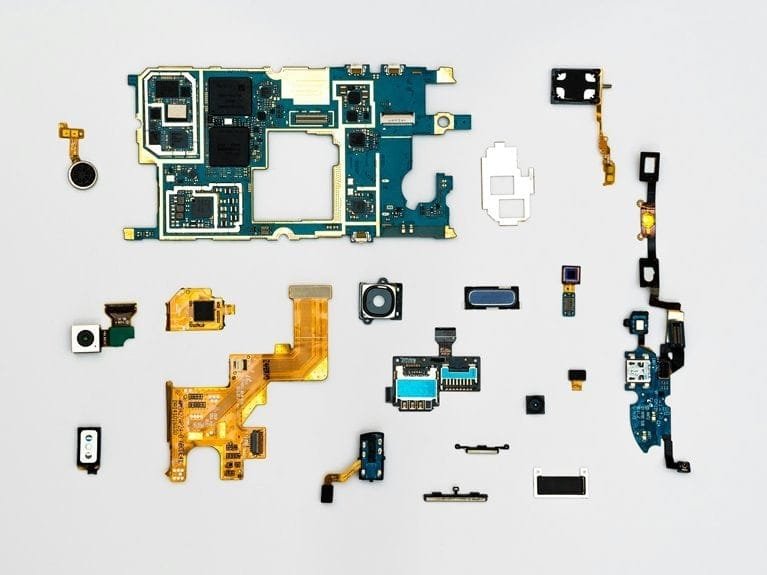


 Choose repair by clicking (book now)
Choose repair by clicking (book now)