How to Replace a Samsung Charging Port (and When to Seek Professional Help)
January 14, 2025 | by search.wizards.info@gmail.com

Replacing a Samsung charging port requires precise diagnosis and specialized tools. Initial checks involve inspecting the charging cable and port for damage. Disassembly and reassembly demand meticulous attention to avoid damage. Essential tools include precision screwdrivers and a soldering iron. A thorough understanding of the device's internal components is vital for a successful repair. Evaluating technical expertise and cost implications is necessary to determine if professional help is required. Further examination of the replacement process will reveal key considerations for a successful outcome.
Key Takeaways
- Inspect the charging port for visible damage or corrosion.
- Use anti-static wrist straps to prevent damage during repair.
- Replace the charging port with a compatible new one.
- Test the new port for charging speed and data transfer.
- Seek professional help if unsure about the repair process.
Identifying the Problem
Malfunction is a common issue with Samsung charging ports, often manifested as intermittent charging, complete charging failure, or damage to the surrounding area.
This can lead to charging issues, which may be attributed to a faulty charging port or battery problems. To identify the problem, it is essential to analyze the symptoms and perform a series of troubleshooting steps.
Start by checking the charging cable and power source to rule out any external factors that may be causing the issue.
If the problem persists, inspect the charging port for any visible signs of damage, such as corrosion, bend, or breakage.
Use a magnifying glass or a microscope to examine the port more closely, as even minor damage can cause significant charging issues.
Additionally, check the battery health to determine if battery problems are contributing to the charging issues.
Use Samsung's built-in diagnostic tools or third-party apps to monitor the battery's performance and identify any potential problems.
Gathering Necessary Tools
After identifying the symptoms and troubleshooting the issue, the next step is to prepare for the replacement of the Samsung charging port. This involves gathering the necessary tools to guarantee a successful and efficient repair process. Tool selection is vital in this stage, as using the right tools can prevent damage to the device and its components.
A set of precision screwdrivers, including flathead and Phillips-head drivers, is essential for removing the screws that hold the device's casing in place. In addition to screwdrivers, other necessary tools include a spudger, tweezers, and a soldering iron. The spudger is used to pry open the device's casing and disconnect the charging port connector, while the tweezers are used to handle small components and wires. The soldering iron is necessary for desoldering and resoldering the charging port's connections.
When handling these tools, it is important to take safety precautions to avoid injury and damage to the device. This includes wearing anti-static wrist straps to prevent static electricity damage and working in a well-lit and well-ventilated area. By selecting the right tools and taking necessary safety precautions, individuals can guarantee a successful and safe replacement of the Samsung charging port.
Proper tool selection and safety precautions are essential to a successful repair.
Disassembling the Device
The process of disassembling the device requires meticulous attention to detail, as the goal is to access the charging port without causing damage to surrounding components. To achieve this, it is vital to employ proper disassembly techniques, which involve removing the outer casing and any other obstructions that may hinder access to the charging port. This process typically involves removing screws, clips, and other fasteners that hold the device's components in place.
Before commencing the disassembly process, it is imperative to take necessary safety precautions to prevent damage to the device and guarantee personal safety. This includes grounding oneself to prevent static electricity damage, wearing protective gear, and working in a well-lit and well-ventilated area.
Additionally, it is crucial to use the correct tools for the task, as using improper tools can cause damage to the device's components.
The disassembly process involves a series of intricate steps, each requiring careful execution to avoid causing damage to the device. By employing proper disassembly techniques and taking necessary safety precautions, individuals can minimize the risk of damage and guarantee a successful replacement of the charging port.
It is vital to follow established disassembly procedures and guidelines to ensure that the device is properly disassembled and reassembled.
Locating the Charging Port
Since proper disassembly of the device is now complete, locating the charging port can proceed with careful examination of the exposed components.
Samsung devices typically position the charging port on the bottom or side of the device, often nestled among other components such as the battery, antenna, and circuit boards. The charging port is a significant component, and its location is dependent on the device's design and model.
There are various charging port types, including micro-USB, USB-C, and proprietary ports, each with distinct characteristics and locations.
To accurately determine the port location, it is essential to consult the device's technical documentation or schematic diagrams. These resources provide detailed information on the device's internal layout, including the charging port's position relative to other components.
The port location may vary depending on the device model and generation, so it is important to verify the specific location for the device being repaired.
By carefully examining the exposed components and referencing technical documentation, the charging port can be successfully located, allowing for further repair procedures to be undertaken.
Understanding the different charging port types and their respective locations is essential for a successful repair, and this knowledge will facilitate the subsequent steps in replacing the charging port.
Removing the Old Port
Most Samsung devices require careful manipulation of several components to access the charging port, which is typically secured by numerous solder joints, adhesive, or a combination of both.
To initiate the old port removal process, it is vital to desolder the joints carefully to avoid damaging the surrounding components. This can be achieved using a soldering iron with a fine tip, allowing for precise control and minimal heat transfer to adjacent elements.
During the old port removal, it is important to exercise caution to prevent port damage, which can lead to further complications and potentially render the device unusable. The removal process should be performed in a well-lit and static-free environment to minimize the risk of damage to the device's internal components.
A plastic spudger or similar tool can be used to gently pry the old port away from the device's circuit board, taking care not to apply excessive force that could result in damage to the board or surrounding components.
The old port removal process requires patience, attention to detail, and a thorough understanding of the device's internal mechanics. By following a systematic approach and taking necessary precautions, the risk of port damage can be mitigated, and the old port can be successfully removed, paving the way for the installation of a new charging port.
Proper removal techniques are essential to guarantee a successful replacement process.
Installing New Charging Port
To guarantee a successful installation of the new charging port, one must carefully examine the device's circuit board and locate the specific mounting points for the port, taking note of any solder joints, adhesive, or other securing mechanisms that will need to be replicated with the new component. This step is vital in securing a proper connection and preventing any damage to the device.
The type of charging port being installed, such as a USB-C or micro-USB port, will also play a role in determining the installation process.
When performing DIY repairs, it is essential to be aware of the different charging port types and their respective installation requirements. For example, some charging ports may require soldering, while others may use clips or adhesive. The new charging port must be compatible with the device's circuit board and charging port configuration.
Any mistakes during the installation process can result in damage to the device or render the charging port unusable.
The installation process involves carefully aligning the new charging port with the mounting points on the circuit board and securing it using the necessary mechanisms, such as solder or adhesive. It is vital to handle the components with care to avoid any damage or static electricity discharge.
Reassembling the Device
As the new charging port has been successfully installed, reassembling the device requires meticulous attention to detail, ensuring that all components are properly secured and aligned. This involves applying reassembly techniques that prioritize precision and accuracy.
It is essential to follow the reverse order of disassembly, ensuring that each component is correctly positioned and fastened. The motherboard, in particular, requires careful handling to prevent damage to surrounding components.
During reassembly, it is important to refer to troubleshooting tips to identify potential issues that may arise. These tips can help diagnose problems such as loose connections or misaligned components, allowing for prompt rectification.
Reassembly techniques, such as using anti-static straps and tweezers, can also help prevent damage to sensitive components. Additionally, ensuring that all screws and fasteners are securely tightened is essential to maintain the device's structural integrity.
Testing the New Port
Installation of the new charging port is now complete, and a detailed test procedure is necessary to verify its functionality and performance. This involves checking the port's charging speed, as well as its compatibility with various charging cables and adapters. To guarantee an extensive test, it is recommended to use different charging sources, such as a wall adapter and a computer's USB port.
The following table outlines the test procedure for the new charging port:
| Test Parameter | Expected Result | Pass/Fail |
|---|---|---|
| Charging Speed | Device charges at normal speed | Yes/No |
| Port Compatibility | Device recognizes different charging cables | Yes/No |
| Data Transfer | Device transfers data successfully | Yes/No |
| Reverse Polarity | Device does not charge when polarity is reversed | Yes/No |
The test results will help determine if the new charging port is functioning correctly. If the port passes all the tests, it is likely that the replacement was successful. However, if any of the tests fail, it may indicate a problem with the new port or the device's charging circuit. In this case, further troubleshooting is necessary to identify the root cause of the issue. The charging speed and port compatibility are critical parameters that must be verified to guarantee the new port meets the required specifications.
Common Replacement Issues
Replacement of a Samsung charging port, although a relatively straightforward process, can be plagued by various issues that may arise during or after the procedure.
Charging port compatibility is a critical factor to take into account, as using an incompatible port can lead to malfunction or damage to the device. Verify that the replacement port is specifically designed for the Samsung model being repaired.
Common soldering mistakes, such as insufficient solder or improper soldering technique, can also cause issues with the replacement port. These mistakes can result in a loose connection or short circuit, leading to charging problems or device malfunction.
To avoid common soldering mistakes, it is essential to follow proper soldering techniques and use the correct soldering tools. Verify that the soldering iron is set to the correct temperature and use a sufficient amount of solder to secure the connection.
Additionally, confirm that the replacement port is properly aligned and seated before soldering to prevent any damage to the device's circuit board.
By being aware of these potential issues and taking the necessary precautions, technicians can minimize the risk of problems arising during or after the replacement procedure.
Proper attention to charging port compatibility and soldering technique can help guarantee a successful replacement and prevent the need for further repair.
Seeking Professional Help
Many individuals who encounter issues with their Samsung charging port may not possess the necessary technical expertise to perform a successful replacement, and consequently, numerous problems can arise during the repair process. In such cases, seeking professional help is highly recommended to avoid causing further damage to the device.
Professional technicians have the necessary training and experience to diagnose and repair complex issues, guaranteeing a successful replacement of the charging port.
When considering professional help, cost considerations are an important factor. While DIY repairs may seem cost-effective, they can lead to additional expenses if not done correctly.
On the other hand, professional repairs may come with a higher initial cost, but they often assure a successful outcome and may also include warranty implications. If the device is still under warranty, seeking professional help can help maintain the warranty's validity, whereas DIY repairs may void it.
It is essential to weigh the cost considerations and warranty implications before deciding on the best course of action.
Professional technicians can provide a detailed diagnosis and quote for the repair, allowing individuals to make an informed decision. By seeking professional help, individuals can guarantee a successful replacement of their Samsung charging port, minimizing the risk of further damage and maintaining the device's warranty.
This approach also provides peace of mind, knowing that the repair is being performed by a qualified technician.
Frequently Asked Questions
Is Warranty Voided by Replacement?
Replacing a charging port may void warranty, depending on warranty implications and adherence to repair guidelines, thereby affecting device coverage and potential future claims.
Can I Use Other Phone Ports?
Regarding alternative charging solutions, universal charging compatibility allows using other phone ports, but guarantee precise technical specifications match for ideal functionality and safety.
How Long Does Repair Take?
Regarding repair time, resolving charging issues typically requires 30 minutes to several hours, depending on the complexity of the repair and the technician's expertise.
Are Replacement Ports Waterproof?
Regarding waterproof replacement ports, advanced models often incorporate waterproof features, enhancing port durability and protecting against liquid damage, thereby ensuring reliable charging functionality.
Can I Repair Other Samsung Parts?
Verily, repairing Samsung parts requires expertise, particularly charging port repair, ensuring Samsung part compatibility for seamless integration and ideal functionality.
Conclusion
Replacing a Samsung charging port requires meticulous attention to detail and technical prowess. At Gadget Kings PRS, our team of expert technicians has the technical proficiency to successfully replace faulty charging ports, mitigating inconvenient malfunctions and restoring device functionality.
As the top-rated phone repair shop in Queensland, with convenient locations in Bray Park and Acacia Ridge, we specialize in repairing a wide range of devices, including iPhones, Samsung Galaxy devices, iPads, tablets, and laptops. Our team is dedicated to providing quick repair times, affordable pricing, and exceptional customer service to ensure a seamless and efficacious repair experience.
We understand that unforeseen complexities can arise during the repair process. That's why our expert technicians are trained to handle even the most complex issues, ensuring that our customers receive the best possible solution. We're committed to quality, and our warranty-backed repairs give our customers peace of mind, knowing that their devices are in good hands.
Our customers rave about our services, praising our quick phone repairs Queensland, excellent customer service, and affordable pricing. If you're in need of phone repair Bray Park or Acacia Ridge phone repair, look no further than Gadget Kings PRS.
Don't let a faulty charging port hold you back. Visit our website, book a repair, or visit one of our shops today to experience the Gadget Kings PRS difference. Our team is ready to get your device up and running in no time.
RELATED POSTS
View all

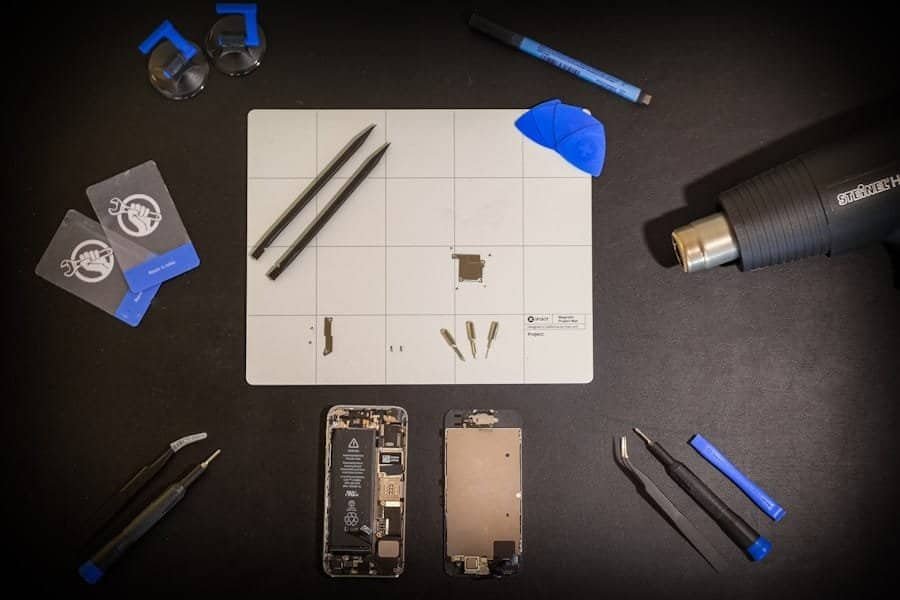
 Choose repair by clicking (book now)
Choose repair by clicking (book now)